Are you eager to make your Instagram reel go viral despite having tried every strategy in every advertising campaign but still no success in making your Instagram reel go viral? This blog is for you. You’ll discover potential steps to help increase the chances of your reel going viral.

An Overview of the Key Points Throughout this Blog
- Captivating Attention: Engaging viewers from the start is crucial for reel virality. Start with an intriguing hook or visually appealing elements to draw viewers in immediately.
- Timing of Reel: Keeping reels short (15-30 seconds) increases the likelihood of virality due to increased engagement, shareability, and algorithmic favor.
- Content Quality: Providing valuable, consistent, and high-quality content tailored to your audience’s preferences enhances the chances of virality.
- Text on Video: Adding text overlays improves engagement, accessibility, clarity, algorithmic favor, and visual appeal, making reels more favorable for virality.
- Maximizing Reach: Utilize strategies such as optimal posting times to expand your audience reach and scheduling.
- Impact of Trending Songs: Incorporating trending songs from the original source increases the chances of virality as viewers may save the video to look up the song later.
- Choosing the Right Editing Tool: Using highly-rated video editing apps like CapCut, InShot, Splice, Filmmaker Pro, or VideoLeap enhances the quality and appeal of reels, contributing to their potential virality.
Captivating Attention: Hooking Viewers from the Start

To create a reel video with a captivating beginning, you need to grab the viewer’s attention right from the start. Reel videos are short-form content, so it’s very important to get straight to the point. Avoid lengthy introductions and jump right into the main content to maintain the viewer’s interest. Start with an intriguing hook, begin your reel with something unexpected or attention-grabbing. This could be a striking visual, an intriguing question, or a bold statement that makes viewers curious to learn more. By using dynamic visuals you can include visually appealing elements such as vibrant colors, interesting camera angles, or creative transitions to immediately draw viewers in.
Another great way by grabbing the watchers attention is by showcasing the most exciting part first, highlighting the most exciting or captivating part of your content at the beginning of the reel to hook viewers and encourage them to keep watching. For example, if you’re filming a tutorial on how to build a sandcastle, start your reel by showing the finished sandcastle. By working backwards, and showing them the result first the watchers are immediately focused and have your attention and entices them to watch the rest of the reel to see how you created such an impressive structure. Here’s another excellent approach: to begin your video by asking a question, teasing a surprising reveal, or presenting a cliffhanger to pique the viewer’s curiosity and compel them to watch until the end. By using these strategies, you can create a reel video with a catchy beginning that immediately captures the viewer’s attention and encourages them to engage with your content.
Why Is It Important?

To have a captivating beginning is literally so important. The reason is that the first seconds is what determines what the viewer will see in the rest of the video. It must be captivating. Most of us are on social media and spend a lot of time scrolling through Instagram reel after reel.
Since the widespread use of digital technology, including smartphones and social media, exposes individuals to a constant stream of information. This abundance of content can lead to frequent switching between stimuli, making it challenging to sustain focus for extended periods. The culture of instant gratification prevalent in today’s society contributes to shorter attention spans. With the ability to access information, entertainment, and communication instantly, individuals have grown accustomed to getting what they want quickly. This desire for immediate satisfaction can make it difficult to engage with longer tasks or content that requires sustained attention. Multitasking being so common makes the problem worse as many people juggle multiple activities simultaneously, such as browsing the internet while watching TV or texting while listening to music. The overload of stimuli from notifications, advertisements, and social media updates further diminishes attention spans, overwhelming the brain and making it challenging to filter out distractions. The pressure to keep up with the fast-paced nature of modern society can breed impatience, leading individuals to prefer quick, easily digestible content over longer, more in-depth material. Overall, while attention span may vary among individuals, the combination of digital technology, instant gratification, multitasking, stimuli overload, and decreased patience contributes to the perception of shorter attention spans in this generation. Moving forward, we’ll discuss what the perfect timing of an Instagram reel should look like.
Timing of Reel: Short and Sweet
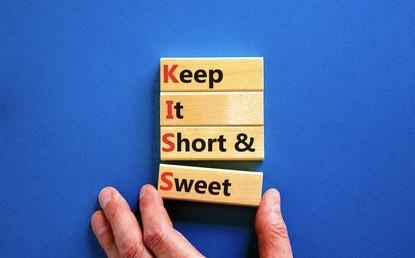
The length of an Instagram reel isn’t the only factor influencing its potential to go viral, but it does play a significant role. Reels that are between 15 to 30 seconds tend to perform well. This duration allows for concise, engaging content that holds viewers’ attention while also being easily shareable. Because they are brief, viewers are more likely to watch them multiple times, either to catch details they may have missed or simply because they enjoy the content. This repeated viewing behavior can contribute to the reel’s virality in several ways:
- Increased Engagement: Shorter reels are more likely to be watched repeatedly by the same viewer, leading to higher engagement metrics such as likes, comments, and shares.
- Shareability: Viewers are more inclined to share shorter content with their followers or friends, especially if they find it entertaining or informative. This sharing activity exposes the reel to a wider audience, increasing its chances of going viral.
- Algorithmic Favor: Instagram’s algorithm tends to favor content that receives high engagement rates and encourages user interaction. Reels that are watched multiple times are likely to be promoted more prominently on the platform, increasing their visibility and potential for virality.
- Time Efficiency: In today’s fast-paced digital environment, shorter content fits better into users’ busy schedules. Viewers are more likely to watch shorter reels during short breaks or while waiting, leading to increased views and potential virality.
Keep in mind that the quality of the content, relevance to current trends, creativity, and engagement with the audience also play significant roles in determining whether a reel goes viral.
Content Quality

Let’s talk about content quality. The Instagram algorithm It favors original, high-res content that uses features like filters and trending audio. Let’s talk about what good content involves:
- Understand Your Audience: Research and understand your target audience’s preferences, interests, and pain points. Tailor your content to resonate with them and address their needs effectively.
- Focus on Value: Provide valuable and relevant content that educates, entertains, inspires, or solves problems for your audience. Aim to offer something unique, informative, or entertaining that sets your content apart from the competition.
- Maintain Consistency: Establish a consistent brand voice, style, and tone across your content to build trust and familiarity with your audience. Consistency also applies to the frequency and timing of your content updates to keep your audience engaged and coming back for more.
- Optimize for Platforms: Understand the nuances of different content platforms (e.g., Instagram, YouTube, TikTok) and tailor your content accordingly. Optimize your content for each platform’s specific requirements, such as video dimensions, aspect ratios, and recommended video lengths.
- Use High-Quality Production: Invest in high-quality equipment, such as cameras, microphones, and editing software, to produce professional-looking content. Pay attention to factors like lighting, sound quality, framing, and editing to enhance the overall quality of your content. Investing in an IPhone can be one of them.

Your iPhone can capture video in ultra-high-definition 4K resolution. That means you can record videos with incredibly clear and detailed visuals, way better than standard HD. It’s all thanks to the advanced camera hardware and powerful processors inside your iPhone. Plus, you can customize your recording settings to get the perfect shot, adjusting things like frame rate and stabilization. And don’t worry about storage—your iPhone has plenty of space to handle those larger 4K video files. So, next time you’re shooting video, why not give 4K a try? You’ll be amazed by the stunning quality you can achieve right from your pocket.
- Tell Compelling Stories: Craft engaging narratives or storylines that captivate your audience’s attention and keep them invested in your content. Use storytelling techniques such as conflict, resolution, and character development to create emotional connections with your audience.
- Encourage Interaction: Inspire your audience to engage with your content through likes, comments, shares, and other forms of interaction. Respond to comments, ask questions, and encourage user-generated content to foster a sense of community and engagement around your brand. An example of this would be adding a caption that says ‘’which one was your favorite?’’ Or ‘’save this video for later’’
- Monitor and Analyze Performance: Regularly monitor the performance of your content using analytics tools provided by social media platforms. Analyze key metrics such as engagement rates, reach, and audience demographics to understand what content resonates best with your audience and refine your content strategy accordingly.
Text On Video

Text on video is important, it can make a reel more favorable in the algorithm and increase its potential for virality in several ways:
- Enhanced Engagement: Adding text to a video can enhance viewer engagement by providing context, highlighting key points, or delivering punchlines. Viewers are more likely to watch the entire reel if they can quickly grasp the message or story conveyed through text overlays.
- Accessibility: Text on video makes content more accessible to a wider audience, including viewers who may be watching without sound or those with hearing impairments. This inclusivity can lead to higher engagement rates and increase the likelihood of the reel being shared.
- Clarity and Comprehension: Text overlays can clarify complex concepts or instructions, making the content easier for viewers to understand and follow along. Clear and concise text can also help viewers retain information better, leading to increased engagement and sharing.
- Algorithmic Consideration: Instagram’s algorithm considers various factors when determining which content to prioritize in users’ feeds, including engagement metrics such as likes, comments, shares, and completion rates. Reels with text overlays that effectively capture viewers’ attention and encourage interaction are more likely to be favored by the algorithm and promoted to a wider audience.
- Visual Appeal: Well-designed text overlays can enhance the visual appeal of a reel, making it more aesthetically pleasing and memorable. Eye-catching fonts, colors, and animations can grab viewers’ attention and encourage them to watch, like, comment, and share the content, thereby increasing its virality.
Maximizing Your Reach
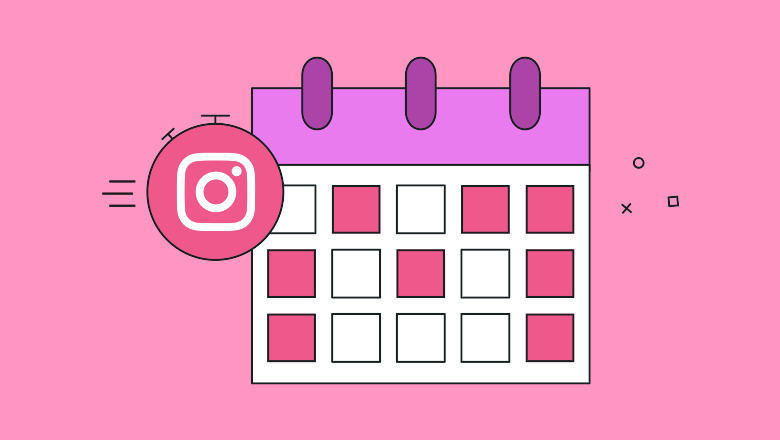
Posting a reel at the right time on Instagram is important because it can help you reach more people when they’re active on the app, increasing the chances of your content being seen and engaged with. Scheduling posts can help you do this by allowing you to plan ahead and post at times when your audience is most likely to be online, even when you’re busy with other things during the day. This way, you can maintain a consistent presence on the platform and maximize the impact of your content.
Popular times to post are:
1. Weekdays:
- Early mornings (around 7-9 AM): People check their phones when they wake up.
- Lunchtime (around 11 AM – 1 PM): Many people browse social media during lunch breaks.
- Evenings (around 5-7 PM): People unwind and catch up on social media after work or school.
2. Weekends:
- Saturday mornings and afternoons: People have more leisure time to spend on social media.
- Sunday evenings: Many people relax and prepare for the week ahead by scrolling through their feeds.

These are just general guidelines, it’s important to monitor your own analytics to see when your audience is most active and engaged. Experimenting with different posting times can also help you find the optimal schedule for your content.
The Impact of Trending Songs
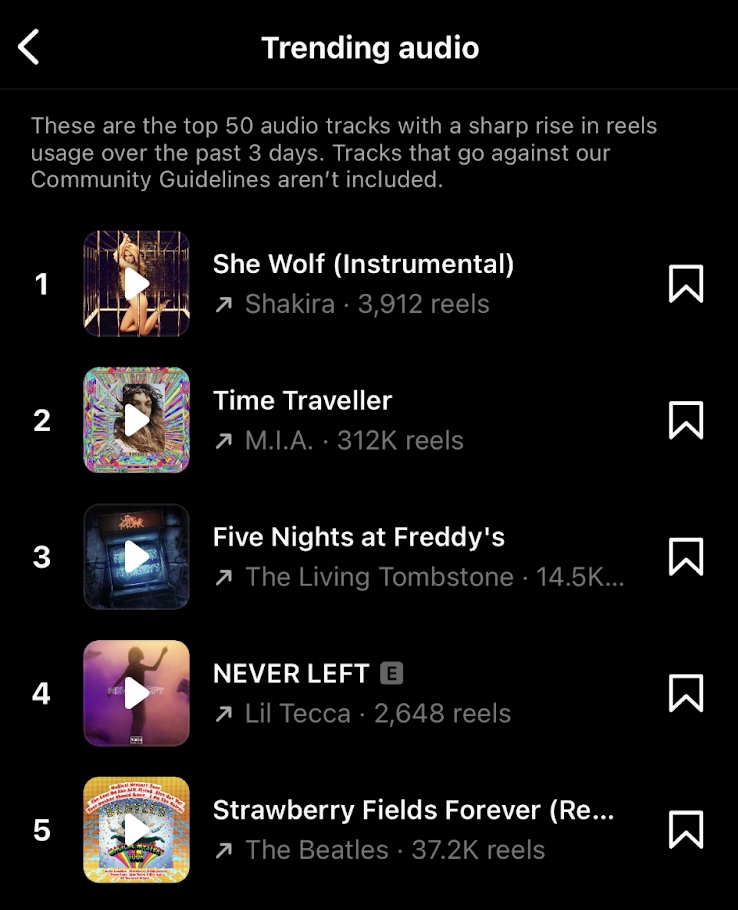
Adding a trending song to your Instagram reel can significantly increase its chances of going viral. Trending songs are already popular among users and often have a large number of searches and shares, which can expose your reel to a wider audience. When users come across a reel featuring a trending song, they are more likely to engage with it, whether by liking, commenting, or sharing it with their own followers.
Using the song directly from its source, such as the artist’s official account or a verified music platform, is crucial for maximizing the reach and potential virality of your reel. By using the song from the original source, you ensure that it is properly licensed and accredited, reducing the risk of copyright issues or content removal
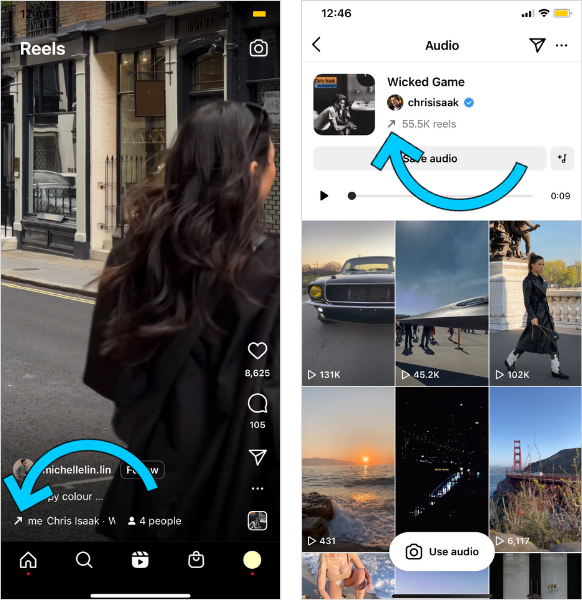
Plus, using the song from its source allows you to take advantage of any built-in features or promotional tools provided by the platform, such as music stickers or tags, which can further boost the visibility of your reel. Adding a trending song from the source itself to your Instagram reel not only increases its chances of going viral but also enhances its appeal and legitimacy. So next time you’re creating a reel, consider incorporating a popular song to maximize its impact and reach on the platform.
When you use a trending or popular song in your Instagram reel, people may be inclined to save your video simply because they want to look up the song later. Music has a powerful effect on people, and hearing a catchy or intriguing song in a video can spark curiosity and interest. Saving your reel allows viewers to engage with the content beyond just watching it once. They can revisit it whenever they want to listen to the song again or share it with friends who might also be interested in the music.
In this way, using popular songs in your Instagram reels not only increases the chances of your content going viral but also encourages audience engagement and interaction. It creates a win-win situation where viewers get to enjoy the music they love, and you gain exposure and recognition for your content.
Choosing the Right Editing Tool for Viral Video Success

You might be thinking, “I understand the theory behind making my video potentially go viral, but… what editing tool should I use?”
Here’s a list of popular video editing apps for iPhone, sorted by ratings and their main features:
- CapCut (formerly known as Viamaker) – CapCut is a highly-rated video editing app that offers a range of features including trimming, cutting, merging, adding music, filters, and effects. It also supports advanced features like keyframe animation and chroma key for green screen editing.
- InShot – InShot is a user-friendly video editing app that allows users to trim, cut, merge, and add music, text, filters, and effects to their videos. It also offers features like speed control, video stabilization, and chroma key for green screen editing.
- Splice – Splice is a powerful yet easy-to-use video editing app developed by GoPro. It offers features such as trimming, cutting, merging, adding music, transitions, text overlays, and sound effects. Users can also adjust video speed, aspect ratio, and color correction.
- Filmmaker Pro – Filmmaker Pro is a professional-grade video editing app that offers advanced editing features including multi-track editing, keyframe animation, chroma key, color grading, and audio mixing. It’s suitable for both beginners and advanced users looking for more control over their edits.
- VideoLeap – VideoLeap is a comprehensive video editing app that offers features such as trimming, cutting, merging, adding music, text, filters, and effects. It also supports advanced features like keyframe animation, chroma key, and audio mixing.